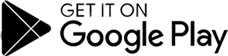When it comes to the First and Second generation of the iPhone, you have to first take out the SIM tray with a small paperclip. Then remove the screws on both sides of the charging spot and take off the back cover using a little force. Detach the ribbon cable that connects the case to the motherboard and remove the display panel using a spudger. The motherboard had to removed after you have located and removed about 8 screws and a “4” ribbon cable.
Recent Posts
Categories
Tags
Battery
Battery life
Broken glass
computer repair
computer repair services
CPU damage
Dirty components
Dust
Fall damage
Game controls
Game disk
Game system
Hardware
iPhone Repair Services
iPhone Screen Repair
Laptop
LCD
Lost data
Loud fan
Memory sloth
Monitor
MP3 repair
Overheating
PC
Phone
Phone repair
PIN number
Processor
Samsung
Screen
Security check
SIM card
Software
Thunderbolt
TV
Unlocked
Unlocking
USB drive
USB port
VGA port
Water damage
Wet electronics